How to Add Music to a Video on iPhone
Introduction
If you want to make your videos more captivating and engaging, adding music can be a great idea. Luckily, adding music to videos on iPhone is a simple process that can be done using built-in features or third-party applications. In this article, we will guide you through the steps to add music to a video on iPhone.
Method 1: Using iMovie
iMovie is a powerful video editing app available for free on iPhone. Follow these steps to add music to your video:
- Open the iMovie app on your iPhone.
- Select the video you want to add music to from the Projects or Media tab.
- Tap on the video clip to open the editor.
- Tap on the plus (+) icon and select the Audio option.
- Choose the music you want to add from the provided soundtracks or your own music library.
- Adjust the volume level and position of the music track.
- Preview your video with the added music and make any further adjustments if needed.
- Tap on Done to save your video with the added music.
Method 2: Using a Third-Party App
If you are looking for more advanced features or greater control over the music in your videos, using a third-party app like Videoshop or InShot can be a good choice. Here’s how to add music using such apps:
- Download and install the preferred app from the App Store.
- Open the app and import the video you want to add music to.
- Tap on the music or audio icon, usually located in the toolbar.
- Select the music track you want to add from the provided options or your own music library.
- Trim or adjust the music track as desired.
- Preview the video with the added music and make any additional modifications if necessary.
- Save the video with the added music to your camera roll or share it directly to social media platforms.
Conclusion
With the easy-to-use features available on iPhone and various third-party apps, adding music to your videos has never been simpler. Whether you choose to use iMovie or a third-party app, you can enhance the impact of your videos and make them more enjoyable for your audience. So, why not get creative and start adding music to your videos on iPhone today?
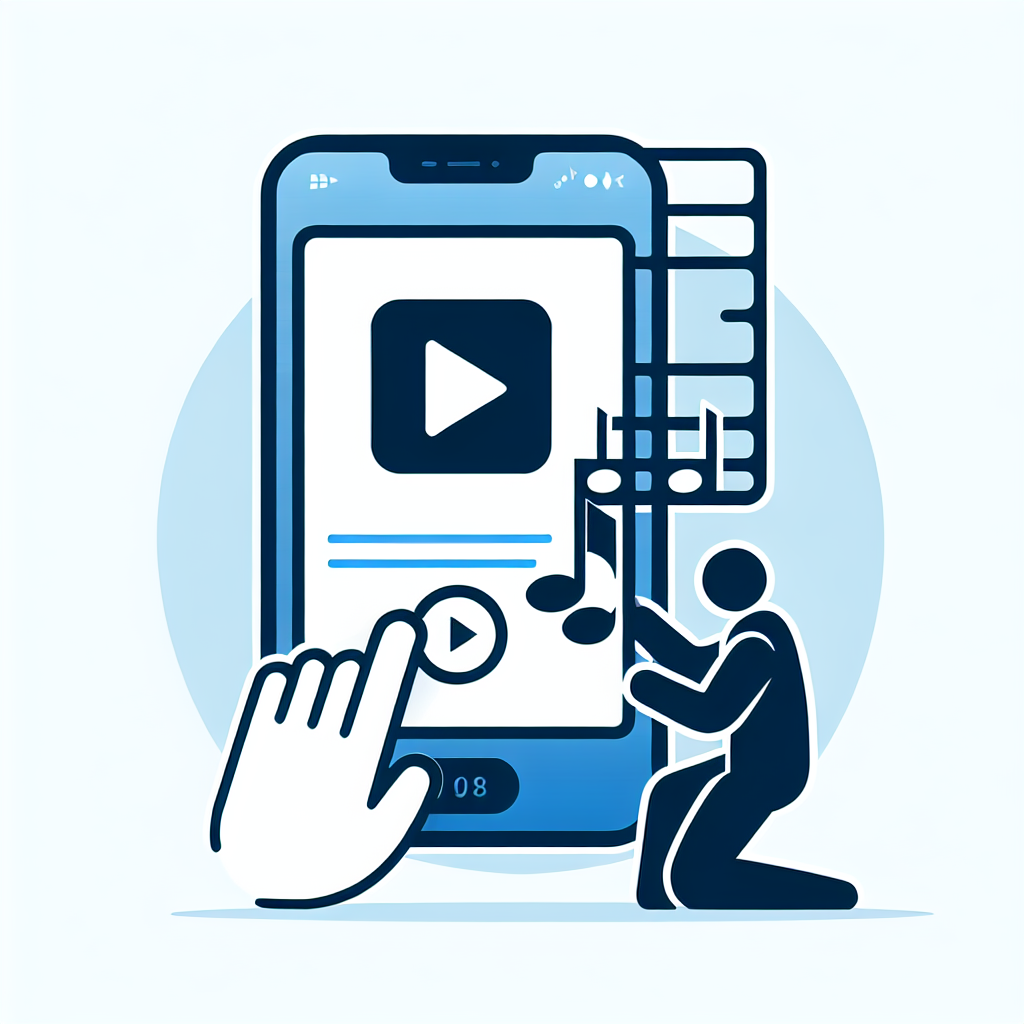
Leave a Reply